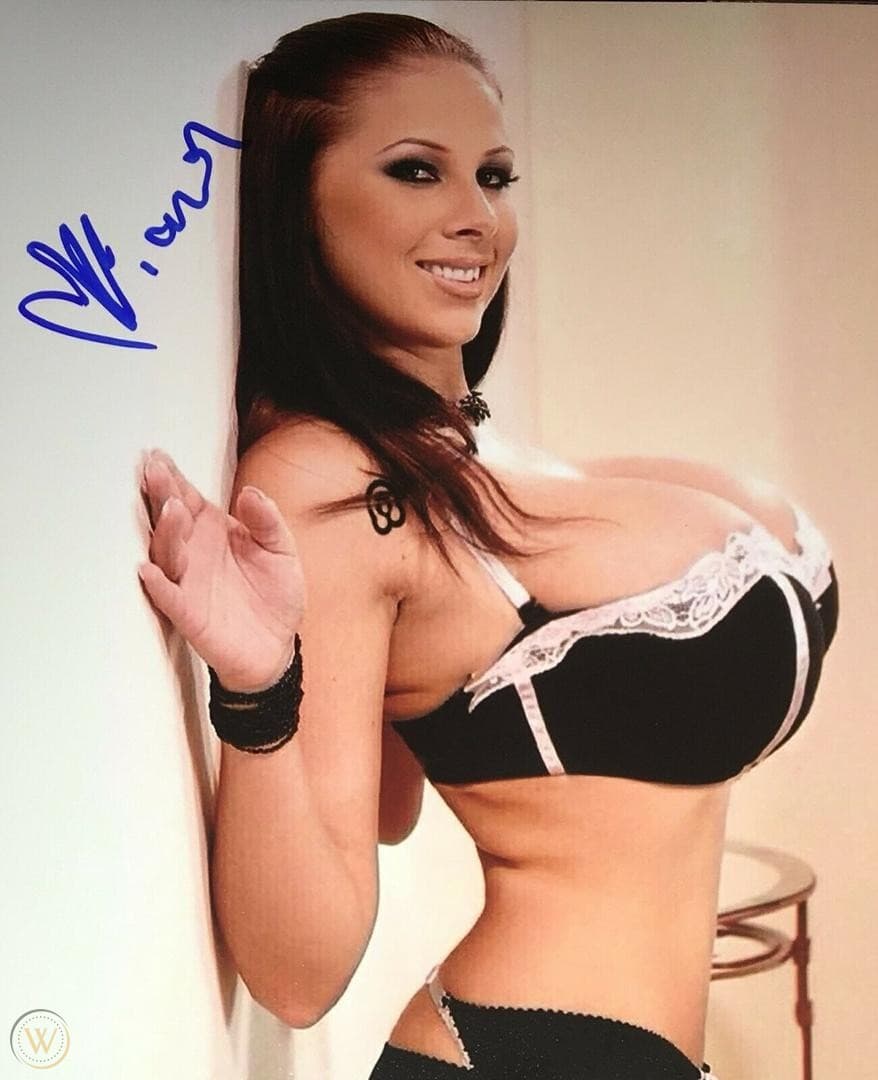Hide cammodel thumbnails
The cammodel website stripchat allows you to hide cammodels that you don’t want to see on the main page. You just have to tap/click on the upper left corner of a thumbnail on the icon with 3 dots. A little popup window will appear. Then, just click/tap on “not interested”. This will hide the thumbnail of this webcam model on the main page and you will not see her thumbnail again.
You can still access the page of the cammodel if you remember her nickname.
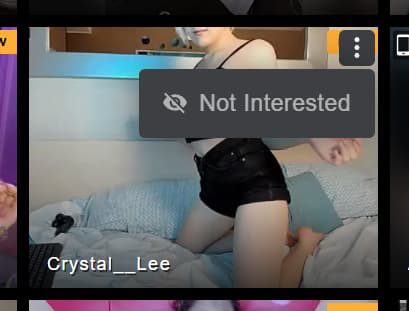
Hide cammodel messages
Sometimes, you receive annoying messages from cammodels like: “hello babe i am ready for you. I want to talk to you know. I m hot now. Hello Dear, I am only, let’s have fun.” These messages sent by cammodels are pure spam and you can hide these messages! Click/tap on the 3 dots at the top of the messaging area, next to the cammodel nickname.
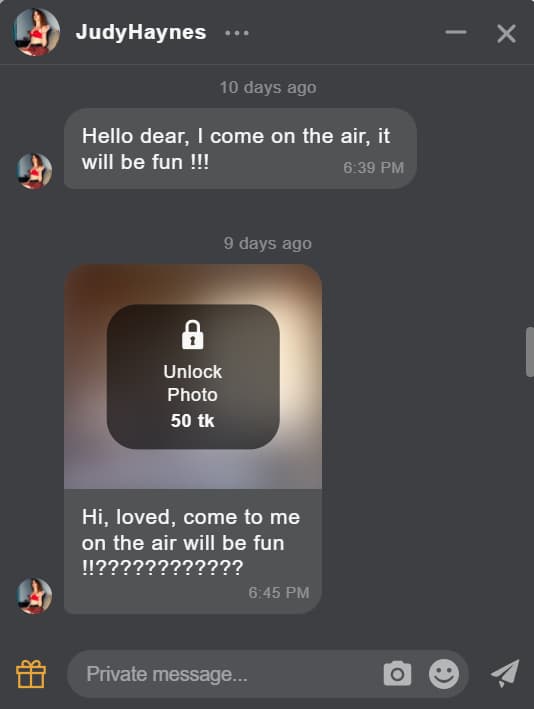
You have three options. Either you can ban the model, Hide in message requests or delete the conversation. So, when you hide messages, she may write to you but you will her messages. When you ban the model, she can’t write to you but you can still see the conversation.
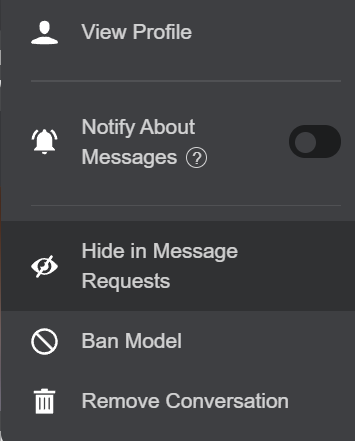
I get rid of bad cammodels by hiding their thumbnails and their message requests on stripchat. Thus, I don’t see them anymore and I don’t need to remember that I have already been deceived by a cammodel in particular. Banning the model also helps to remember that if you decided to ban a cammodel there is a good reason for it. There are many cammodels on stripchat and turnover is high. There are always sexy interesting newcomers that will make you forget any bad user experiences. You don’t need to focus to a woman and get attached to her. On stripchat, there are bad and good cammodels. Explore and take the time to find the one who fits your needs.